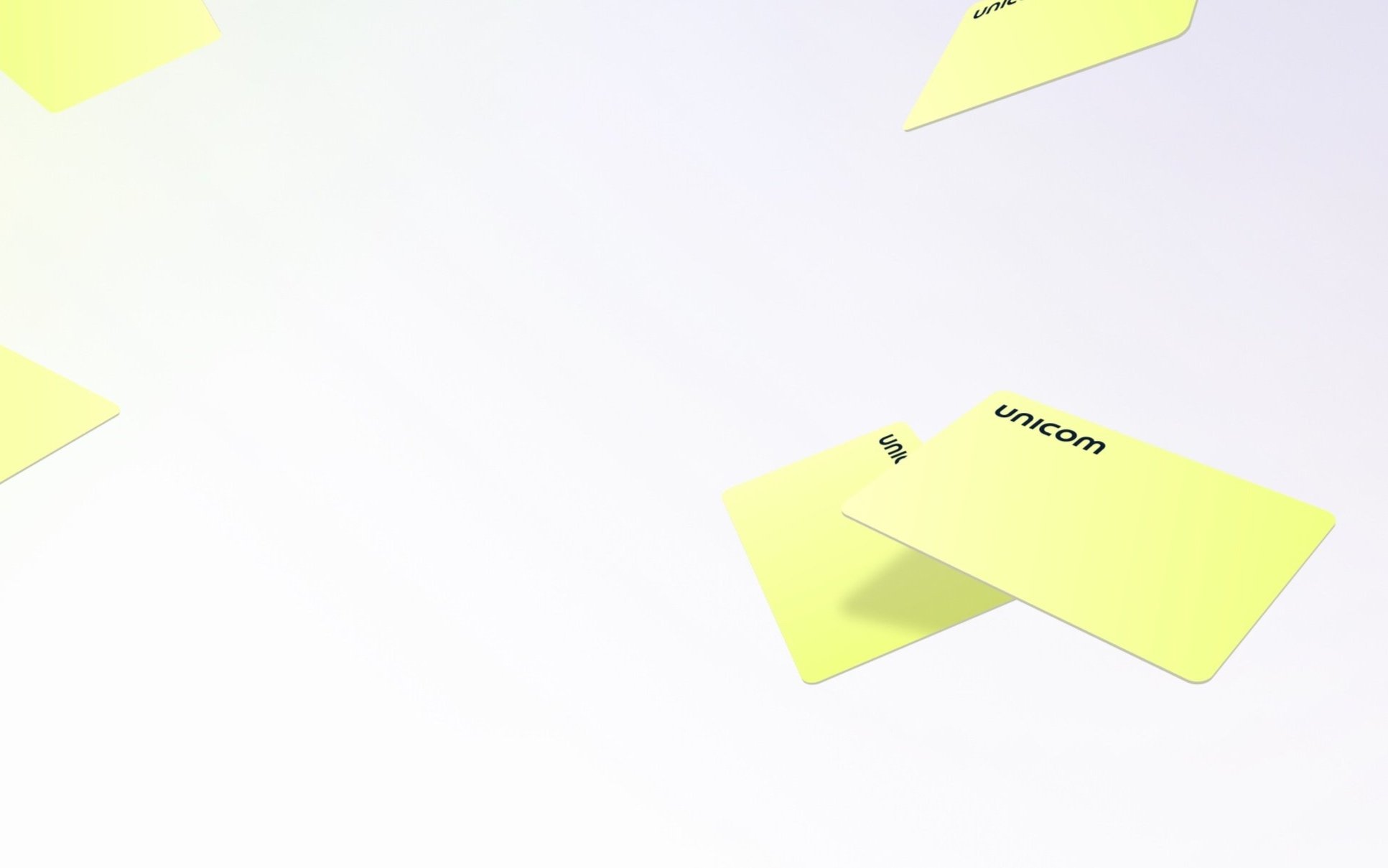
-
Balance top-up
Balance use
Balance check
Expiration of the expired balance, where the value of the card is reset
The validity period can be determined by account type
By default, the validity period is calculated from the last top-up
Separation of gift cards by account types. Account types can be established for different uses
The account types are shown separately, e.g. in reporting
For example, cards for consumer and business sales or different business functions can be separated
The use of cards can also be restricted by account type
Currency can be selected in the account type
Cards based on bonus points or disposable cards can also be made
Gift card usage restrictions
Minimum/maximum top-up
Minimum/maximum usage
-
Checking and correcting gift card balances
Browsing transactions based on card or location
Cancellation of uncleared transactions
Separate user roles, e.g. for the main user, customer service and reporting users
-
Unicom's gift card system automatically produces a monthly report on the use of gift cards and the expiration of gift cards. In addition, reports can be run separately in the system. It is possible to customize the account according to the customer.
Reports are normally available in PDF and Excel formats.
Automatic reports:
Account report: report on gift card transactions separated by location and account type
Expiry report: report on balances that have expired during the month
Separately run reports:
Summary of open balances
Separation of cards in use
Monitoring report / summary of card usage
In addition, new, customer-specific reports can be implemented in the system
-
Unicom's browser-based Dashboard compiles essential analytics data into an easy-to-read, graphical reporting format:
Current number of cards and balance
Top 5 sales and usage by store
Total sales and usage on a monthly basis
Gift card activations every month
Aging analytics
Sales and usage analytics
-
Cash register and payment terminal integration:
Verifone payment terminal integration
Winpos checkout integration
With the GraphQL Sales API, the possibility to integrate with cash register systems
Online store integration
Shopify: private app integration
Magento: demo implementation available
WooCommerce: PHP library
With the GraphQL Sales API, the possibility to integrate with different e-commerce platforms
Accounting integrations
If necessary, the accounting integration can be tailored to the external system. The export of gift card transactions to accounting is most often done with export files, the sending of which can be automated
API integrations
GraphQL Sales API for online store or point of sale integration
Typescript and PHP client library for Sales API
GraphQL Analytics API for analytics integrations with, for example, PowerBI (e.g. searches for event data and anonymization of card numbers)
Browser-based partner interface
Web user interface for loading and using gift cards and checking the balance
Can be used instead of checkout integration or as a supplement, for example, in pop-up stores
-
Downloading and mailing gift cards to end customers
Monitoring of the number of free cards per store and automatic replenishment by mail (e.g. 100 cards at once)
Emissions report on the environmental effects of the system
